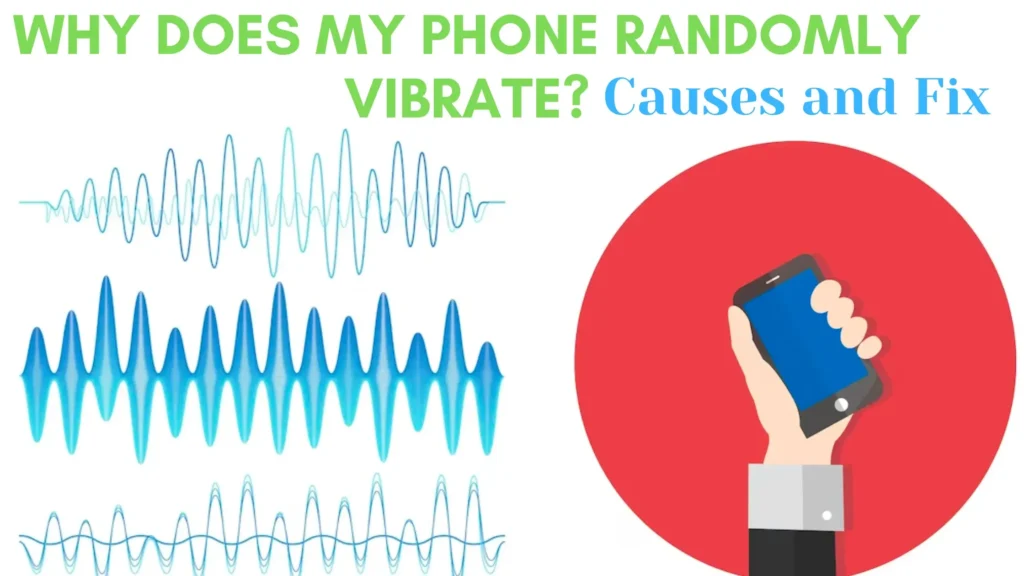
Table of Contents
Why Does My Phone Randomly Vibrate?Unveiling Causes and Fixes:
Have you ever been taken off guard by your phone randomly vibrating, leaving you wondering, “Why does my phone randomly vibrate?” Let’s investigate the causes of these unexpected jolts, determining what’s generating them and giving simple solutions for each circumstance.
Investigating Causes Behind “Why Does My Phone Randomly Vibrates”:
Hardware Issues: Unveiling the Culprits:
Faulty Vibration Motor:
The vibration motor in your phone plays a crucial role in generating those discreet alerts. A malfunctioning motor can cause erratic vibrations or even fail to operate altogether. Listen closely during vibrations; any unusual sounds may indicate motor issues.
Loose Internal Components:
Loose connections might interrupt the complex dance of internal components within your phone. Random vibrations might be a consequence of components not being securely seated. If you think something might be wrong, it’s a good idea to get help from a professional. This can prevent things from getting more complicated.
Software Glitches: Navigating the Digital Quirks
Operating System Bugs:
Operating systems, no matter how sophisticated, are susceptible to bugs. If your phone’s OS is outdated or has recently undergone an update, it could introduce unexpected vibrations. Regularly check for updates and install them promptly to mitigate this issue.
App Conflicts:
Apps on your phone operate in a delicate ecosystem. When different apps don’t get along, your phone might start buzzing unexpectedly. Keep a watch on how your apps perform, particularly when adding new ones. Determine which apps are producing troubles or clashes if you notice any.
App-Specific Problems: Unraveling the App Mystery
Background Processes:
Some apps continue to run in the background, performing various tasks that may trigger vibrations. Review the running processes on your phone and identify if any particular app is causing these vibrations unexpectedly.
App Permissions:
Incorrectly configured app permissions can also contribute to random vibrations. Check the permissions granted to each app, especially those related to notifications and vibrations. Adjust as needed to align with your preferences.
Notifications Settings: The Hidden Culprit
Misconfigured Notification Settings:
Dig into your phone’s notification settings. Misconfigurations, such as enabling vibrations for non-essential notifications, could be the cause. Adjust these settings according to your preferences to minimize unexpected vibrations.
Third-Party Apps Interfering:
Third-party applications might interfere with your phone’s native notification settings, causing unexpected vibrations. Regularly review and manage these apps to ensure they are not disrupting your desired notification experience.
Battery-Related Issues:
Insufficient Battery Level:
Low battery levels can contribute to unexpected vibrations. When the battery is critically low, the phone might vibrate as a warning. This is a built-in feature to alert users to charge their devices.
Troubleshooting Steps for “Why Does My Phone Randomly Vibrate?”:
Fixing Hardware Issues:
If you suspect hardware issues are causing the problem, consider these steps to diagnose and address the root cause:
- Diagnosing Vibration Motor Problems:
- Check for unusual noises when the phone vibrates.
- Test the vibration intensity in the settings.
- Checking internal connections:
- Ensure all internal components are securely connected.
- Seek professional help if necessary.
Fixing software glitches:
To tackle software-related causes, try the following steps:
- Software Updates:
- Maintain the most recent version of your phone’s operating system.
- Check for updates in the app store for individual applications.
- Clearing Cache and Data:
- Clear the cache and data of problematic apps.
- Reboot your phone after clearing the cache and data.
Resolving App-Specific Problems:
For app-related vibrations, consider the following actions:
- Force-stopping problematic apps:
- Identify and force-stop apps triggering vibrations.
- Monitor for any changes in phone behavior.
- Reinstalling problematic apps:
- Uninstall and reinstall applications that cause issues.
- Ensure the latest versions are installed.
Adjusting Notification Settings:
Ensure your notification settings are configured correctly:
- Reviewing App-Specific Notification Settings:
- Check the notification settings for each app.
- Disable unnecessary vibrations for non-critical notifications.
- Ensuring Proper Notification Access:
- Grant the necessary permissions to apps for proper functioning.
- Avoid excessive permissions that may interfere with vibrations.
Troubleshooting Battery-Related Vibrations:
Charge Your Phone:
- If the random vibrations occur when your battery is low, the solution is straightforward—charge your phone. Keep an eye on your battery level and plug in your device when it reaches a low percentage to prevent unnecessary vibrations
Check battery health:
- Take a look in your phone’s settings to see how your battery is doing. Some phones give you details about how much charge your battery can hold and if it’s getting weaker. If the capacity is significantly reduced, consider replacing the battery.
By going through the steps we discussed, you’ll be able to sort out those surprise phone vibrations. Knowing what might be causing the issue and taking these simple steps puts you back in charge of your device. So, the next time you wonder, “Why does my phone randomly vibrate?” remember, these steps are here to help you fix it and get things back to normal
Preventive Measures Against “Why Does My Phone Randomly Vibrates”:
Regular Software Updates:
Operating System Updates:
Keep your phone’s operating system up-to-date by regularly checking for system updates. Companies release updates to repair bugs and improve the performance of their products. When you keep your device updated regularly, it runs well, and you’re less likely to have those unexpected vibrations caused by software issues.
App Updates:
In addition to the operating system, regularly update your applications. When the people who make your apps send out updates, they’re fixing problems and making sure the apps work better with your phone. This reduces the likelihood of issues with your apps causing your phone to vibrate suddenly.
Monitoring App Permissions:
Periodic Permission Reviews:
Take the time to review app permissions periodically. Unnecessary permissions granted to apps can result in unexpected problems, such as random vibrations. Adjust permissions based on each app’s requirements, limiting access to only essential functions.
Restricting Unnecessary Permissions:
Be cautious when granting permissions. Avoid providing apps with access to features that aren’t crucial for their functionality. When you limit unnecessary permissions, it not only keeps your information more private but also makes your experience using the phone smoother and more predictable.
Mindful App Installation:
Uninstalling Suspicious Apps:
If you notice unexpected vibrations after installing a specific app, consider uninstalling it. Suspicious or poorly coded apps can interfere with your phone’s normal operations, and removing them may resolve the issue.
Adjusting Notification Settings:
Reviewing App-Specific Settings:
Navigate through your phone’s settings to review app-specific notification settings. Ensure that vibration alerts are configured according to your preferences. Disable vibrations for non-essential notifications to prevent unnecessary disturbances.
Regular Device Maintenance:
Cleanliness and Care:
Adopt regular maintenance practices to keep your device in optimal condition. Clean the outside and keep it clear of dust and debris. Handle your phone with care to avoid physical stress that could dislodge internal components.
Protective Measures:
Invest in protective cases and screen protectors to safeguard your phone from potential damage. Using things like cases and screen protectors helps protect your phone from bumps and can make it last longer. They add an extra layer of safety to your device.
Engaging with the Community: Using User Forums to Address “Why Does My Phone Randomly Vibrates”
User Forum Engagement:
Joining Relevant Forums:
Become an active member of user forums related to your phone’s brand or operating system. Being a part of the group helps you understand common problems, like random phone vibrations, and lets you learn from what others have gone through.
Sharing Your Experience:
Participate in discussions by sharing your own experiences with random vibrations. When you share your experiences, you’re adding to a shared pool of knowledge that helps others with similar problems. This team effort creates a supportive community vibe.
Learning from Others:
Reading User Stories:
Explore threads and posts where users share their stories about unexpected vibrations. Hearing directly from others gives you different views on what might be causing problems and how to fix them. Learning from their experiences helps you figure out and solve your own issues.
Seeking Advice and Recommendations:
Don’t hesitate to seek advice from forum members. Pose questions about your specific situation and inquire about their recommendations for resolving random vibrations. The collective wisdom of the community often provides practical and user-tested solutions.
Contributing solutions:
Sharing Fixes That Worked:
If you successfully resolve the issue on your own, share your fix with the community. This might mean changing certain settings, trying different ways to fix things, or any other method that works. What you share could be the solution others go to when they have the same problems.
Collaborating on Troubleshooting:
Engage in collaborative troubleshooting efforts with fellow forum members. Discuss potential causes, share diagnostic steps, and collectively work towards identifying the root of the problem. This communal problem-solving approach can lead to more comprehensive solutions.
Frequently Asked Questions (FAQs):
Q: Can a software update fix random vibrations?
A: Yes, updating your device’s software can often resolve issues related to random vibrations by addressing bugs and optimizing system performance.
Q: Is a factory reset necessary to stop random vibrations?
A: While a factory reset is an extreme option, it can efficiently resolve ongoing issues, particularly those caused by complicated software faults.
Q: Do third-party apps always cause random vibrations?
A: Not necessarily. While some apps may contribute, careful assessment and customization of app settings can often resolve the problem without uninstallation.
Q: How does battery health affect vibrations?
A: Poor battery health, low power, or irregular charging can lead to unexpected vibrations. Maintaining good battery health and charging habits can mitigate this issue.
Q: Can network events really cause phone vibrations?
A: Yes, connectivity disruptions or network events can trigger vibrations, particularly in devices that are sensitive to such interruptions.
Q: Are hardware issues common in causing random vibrations?
A: Hardware malfunctions, such as problems with the vibrator motor, can indeed lead to spontaneous vibrations. To resolve such concerns, diagnostic tests and expert assistance may be required.
Concluding the Quest to Understand “Why Does My Phone Randomly Vibrates”:
In this comprehensive exploration of “Why does my phone randomly vibrate?” we’ve covered various factors contributing to this phenomenon. Armed with knowledge and practical solutions, readers can reclaim control over their smartphones, ensuring a seamless and undisturbed user experience.
You May also Like: