Introduction:
Snapchat has introduced a feature called Snap Map’s, which allows users to share their real-time location with friends. This article aims to explore Snap Map comprehensively, covering its functionality, privacy implications, and common misconceptions related to “Does Snap Map Turn Off When Your Phone Dies”.
Explanation of Snap Map:
Snap Map is a feature within the Snapchat app that displays the real-time location of users on a map. It enables users to see where their friends are, discover local events, and explore popular destinations.
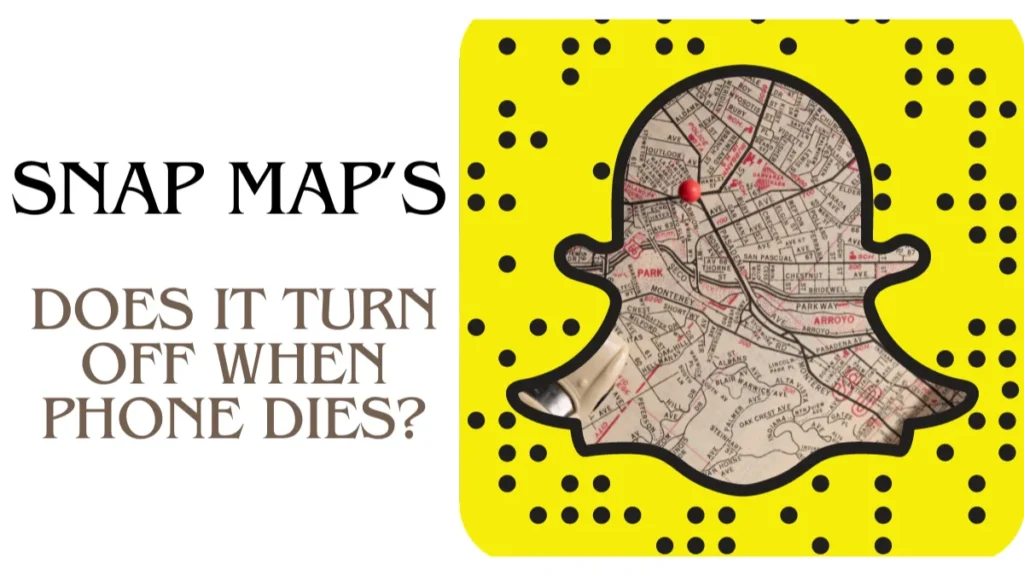
Table of Contents
Understanding Snap Map Location:
Snap Map utilizes GPS technology to track the location of users. When users enable location services on Snapchat, the app continuously updates their location and shares it with friends who have access to Snap Map.
How Snap Map Tracks Your Location:
Snap Map tracks your location by accessing the GPS data from your device. It then translates this data into a visual representation on the map, allowing others to see your whereabouts.
Privacy Concerns:
While Snap Map offers a convenient way to stay connected with friends, it also raises privacy concerns. Users might not feel okay sharing exactly where they are with others, which could make them worry about their safety and security.
Does Snap Map Turn Off When Your Phone Dies?
One common question among Snapchat users is whether Snap Map stops tracking their location when their phone battery dies. Let’s delve into this topic to understand how Snap Map behaves under such circumstances.
Snap Map’s Behavior When Phone Battery Dies:
When your phone battery dies, Snap Map may continue to display your last known location for a certain period. However, as your device remains inactive, Snap Map eventually loses track of your location and stops updating it.
What Happens to Your Location on Snap Map:
As your phone dies, your location on Snap Map becomes static and does not reflect your real-time movements. This ensures that your privacy is protected, as others cannot track your whereabouts when your phone is offline.
How Snap Map Reacts to Low Battery Situations:
Snap Map updates your location only when the Snapchat app is actively running in the foreground or background. Consequently, when your phone battery dies or reaches a critically low level, the Snapchat app ceases to function, resulting in a cessation of location updates.

Unveiling the Truth:
In essence, yes, Snap Map essentially “turns off” when your phone dies. Without adequate battery power to sustain the Snapchat app’s operation, your location updates come to a halt, rendering your whereabouts invisible to friends on Snap Map.
Ensuring Snap Map Accuracy:
To maintain the accuracy of your location on Snap Map, it’s essential to follow certain practices and settings.
Tips for Keeping Snap Map Updated:
- Keep your phone charged and turned on to ensure that Snap Map can access your location data.
- Enable location services within the Snapchat app to allow Snap Map to track your movements accurately.
- Regularly update the Snapchat app to ensure compatibility with the latest GPS technology.
User-Friendly Features of Snap Map:
Snap Map offers several features that enhance the user experience and make it more engaging.

How Snap Map Enhances User Experience:
- Discover local events and hotspots: Snap Map allows users to explore nearby events, restaurants, and attractions based on their location.
- Share real-time updates with friends: Users can share their current location with friends or create custom stories to document their adventures.
- Stay connected with friends: Snap Map fosters social interaction by enabling users to see where their friends are and plan meetups accordingly.
Frequently Held Myths Regarding Snap Map:
Even with its widespread use, Snap Map is frequently misinterpreted. Let’s dispel a few widespread rumours about this feature.
Dispelling Myths and Misconceptions:
- Myth: Snap Map constantly tracks your location, even when the app is closed.
- Reality: Snap Map only updates your location when the Snapchat app is active and location services are enabled.
- Myth: Snap Map compromises your privacy by sharing your location with strangers.
- Reality: Users have full control over their privacy settings on Snap Map and can choose who can see their location.
The Importance of Snap Map Privacy Settings:
To address privacy concerns and protect user data, Snapchat offers customizable privacy settings for Snap Map.
Steps to Protect Your Privacy on Snap Map:
- Enable Ghost Mode: Ghost Mode allows users to hide their location on Snap Map while still accessing the app’s other features.
- Customize location sharing: Users can choose who can see their location on Snap Map, whether it’s all their friends, a select group, or no one at all.
- Review location history: Snapchat provides an option to review your location history and delete any unwanted or outdated data.
Explaining Snap Map’s Behavior:
To provide further clarity on Snap Map’s behavior when your phone dies, let’s examine a few key points:
Snap Map’s Dependency on Device Functionality:
Snap Map relies heavily on your device’s functionality, including GPS and internet connectivity, to update your location. Therefore, when your phone dies, these critical functions become unavailable, resulting in a cessation of location updates.
Privacy and Security Considerations:
Snapchat prioritises the security and privacy of its users. Consequently, when your phone dies, Snap Map ensures that your last known location isn’t indefinitely visible to others, thereby safeguarding your privacy.
Impact on User Experience:
While the temporary interruption of location updates may inconvenience some users, it’s a necessary measure to protect privacy and conserve battery life. Snap Map’s behavior aligns with Snapchat’s commitment to user-centric design and privacy protection.
Frequently Asked Questions (FAQs):
Q. Does Snapchat Notify Friends When Your Phone Dies?
A. No, Snapchat doesn’t send notifications to your friends when your phone dies. However, your last known location may remain visible on Snap Map for a brief period.
Q. Can You Hide Your Location on Snapchat?
A. Yes, Snapchat offers users the option to control their location sharing preferences. You can choose to share your location with all friends, selected friends, or disable location sharing altogether.
Q. Is Snap Map Accurate?
A. Snap Map shows where you are based on things like how good your GPS signal is and if you’re connected to the internet. It gives a rough idea of where you are, not an exact spot.
Q. Can You See Someone’s Location on Snapchat If Their Phone Is Off?
A. No, you can’t view someone’s live location on Snapchat if their phone is off. Snap Map relies on active device functionality to update locations.
Q. Does Snapchat Consume Battery?
A. Yes, like any other app, Snapchat consumes battery while running in the background or foreground. It’s advisable to monitor app usage to optimize battery life.
Q. How Does Snap Map Impact Privacy?
A. Snap Map lets you tell your friends where you are, but some folks might get a little worried about their privacy. But hey, don’t stress! Snapchat has your back with some really handy privacy settings. You can tweak them to make sure only the right people see your location.
Conclusion:
In conclusion, Snap Map is a useful feature that enhances social interaction and enables users to share their experiences with friends. By understanding how Snap Map works and implementing privacy settings, users can enjoy its benefits while safeguarding their personal information related to “Does Snap Map Turn Off When Your Phone Dies”.
Recap of Key Points:
- Snap Map tracks the real-time location of users using GPS technology.
- When your phone battery dies, Snap Map stops updating your location to protect your privacy.
- To ensure accuracy, keep your phone charged, enable location services, and update the Snapchat app regularly.
- Snap Map offers user-friendly features such as event discovery and real-time location sharing.
- Address common misconceptions about Snap Map, including concerns about privacy and location tracking.
- Customize Snap Map privacy settings to control who can see your location and protect your privacy.
You May Also Like: