Introduction:
To download CapCut on iPhone and Android, in today’s digital age, video editing has become increasingly popular, with many individuals seeking user-friendly applications to enhance their content creation experience. CapCut is a top option because it has lots of features for everyone, whether you just started or you’re a pro. In this guide, we’ll show you how to Download CapCut on iPhone or Android. We’ll take you through every step and provide some easy suggestions about how to make it easier for you.
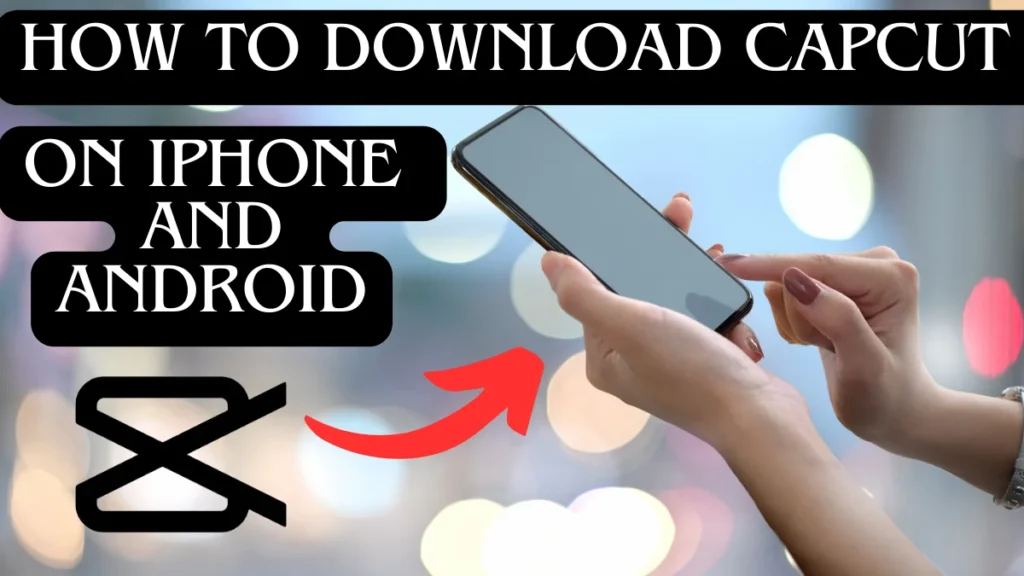
Table of Contents
What is CapCut?
CapCut is a super easy video editing app made by ByteDance, the folks who also created TikTok and Douyin. With CapCut, you can make awesome videos right on your phone because it has lots of cool features and tools for editing.
Why is it popular?
People like cap cut because it’s easy to use and can do many different things. It’s easy to learn for beginners, but it also has fancy tools for professionals. and the best part? Although nothing in this costs, it’s great for those who don’t want to spend too much money on editing the software.
How to Download CapCut on iPhone:
If you’re an iPhone user in India, getting CapCut on your device involves a slightly different process due to Apple’s strict policies. Unlike Android, iOS doesn’t allow apps to be installed from sources outside the official App Store. But don’t worry, we’ve got you covered with a step-by-step guide on how to get CapCut on your iPhone.
Changing Your Apple ID Country or Region:
- Launch the App Store: Go to the App Store on your iPhone or iPad.
- Access Your Account: Tap on your profile icon, located at the top right corner of the screen.
- Enter Apple ID details: Select your Apple ID, which usually displays your name and email. You may need to enter your password or use Face ID to verify your identity.
- Change Country or Region: Once you’re on your Account page, find and tap on the “Country or Region” option.
- Choose a New Country: Select “Change Country or Region” and browse through the list of countries. Since CapCut may not be available in India, choose a country where it’s accessible, such as the US, UK, or Australia.
- Agree to Terms and Conditions: Agree to Apple’s terms and conditions for the new country by tapping on the “Agree” option.
- Enter Billing Address: You’ll need to provide a billing address for the selected country. Choose the payment option as “none” and fill in the address details. You can use dummy information here, but ensure the postcode is accurate.
- Finish Setup: After filling in the required fields, tap “Done” to complete the process. The App Store will refresh, displaying apps available in the new country or region.
Downloading CapCut:
- Search for CapCut: Navigate to the Search tab in the App Store and search for “CapCut.”
- Download and Install: Once you find CapCut in the search results, tap on the “Get” button to initiate the download and installation process.
- Wait for Installation: Depending on your internet connection, the download may take a moment. Once it’s done, you’ll find CapCut on your home screen, ready to use.
Note: Changing your App Store settings involves some risk, so proceed with caution and responsibility. This method is only intended for informational reasons.
Download CapCut for Android (APK):
Unlike iOS, Android offers the flexibility to install apps directly from APK files, which can be handy if you’re looking to access apps not listed on the Play Store, like CapCut in India. Here’s a simple guide on how to download and install CapCut on your Android phone using an APK file:
Using the APK Mirror:
- Open your web browser: Launch any web browser on your Android device, such as Chrome.
- Visit the APKMirror website: Go to the APKMirror website, a trusted source for APK files for various apps.
- Search for CapCut: Use the search bar at the top of the page to look for CapCut. You’ll find different versions of the app listed.
- Select the version: Choose the latest version of CapCut from the search results by tapping on the download icon next to it.
- Download the APK file: On the next page, select the variant of CapCut suitable for your Android device and tap the “DOWNLOAD APK” button. This will start the download process.
- Continue downloading: Scroll down the page and tap on “Download anyway” to proceed. Ignore any warning messages about the file potentially being harmful, as APKMirror is a trusted source.
- Install CapCut: Once the APK file is downloaded, tap on it to begin the installation process. In order to allow installation from unknown sources, you may need to change your device settings.
- Enable installation: If prompted, navigate to Settings > Apps > Special Access > Install unknown apps, select your browser (e.g., Chrome), and toggle on “Allow from this source.”
- Accept Terms: Open the installed CapCut app and accept the Terms of Service and Privacy Policy.
And that’s it! You’ve successfully downloaded and installed CapCut on your Android phone in India using the APK file. Enjoy editing your videos with CapCut’s features.
Note: Download APK files at your own risk. Ensure you’re using trusted sources like APKMirror to avoid any security risks.
Explaining Cap-Cut Features:
- User-friendly interface: CapCut features an intuitive interface that makes it easy for users to navigate and access its various editing tools.
- Editing tools: CapCut has lots of tools for editing videos, from simple stuff like trimming and cutting to fancier things like adding transitions and overlays. There’s something for everyone, regardless of their interests.
- Effects and filters: Enhance your videos with a variety of effects and filters, including color correction, blur effects, and animated stickers.
Tips for Using CapCut Effectively:
- Familiarize yourself with the basic functions: Take some time to explore CapCut’s basic editing functions, such as trimming and adding text, to become familiar with the app’s capabilities.
- Explore advanced features: Once you’re comfortable with the basics, experiment with CapCut’s more advanced features, such as key framing and audio editing, to take your videos to the next level.
- Experiment with different effects: Don’t be afraid to get creative and try out different effects and filters to give your videos a unique look and feel.
Conclusion:
So, in the end, CapCut is a really powerful video editing app that’s great for both newbies and pros. With its user-friendly interface, wide range of editing tools, and extensive library of effects and filters, CapCut makes it easy to create professional-quality videos right from your mobile device. So why wait? Download CapCut on iPhone and Android today and start bringing your creative vision to life!
Frequently Asked Questions (FAQs):
Q. How much does CapCut cost?
A. CapCut is completely free to download and use.
Q. Is CapCut available for PCs?
A. Currently, CapCut is only available as a mobile app for iOS and Android devices.
Q. Can I use CapCut without an internet connection?
A. Yes, CapCut can be used offline once it’s downloaded and installed on your device.
Q. Are there any limitations on video length?
A. No, CapCut allows users to edit videos of any length without restrictions.
Q. Does CapCut support multiple languages?
A. Yes, CapCut supports multiple languages, making it accessible to users around the world.
You May Also Like:
Thanks for helping me to download capcut on Android. I had searched a lot and downloaded different apk’s of capcut, faced new problems with it.
Your Welcome. I hope you share the blog with others to help them too.