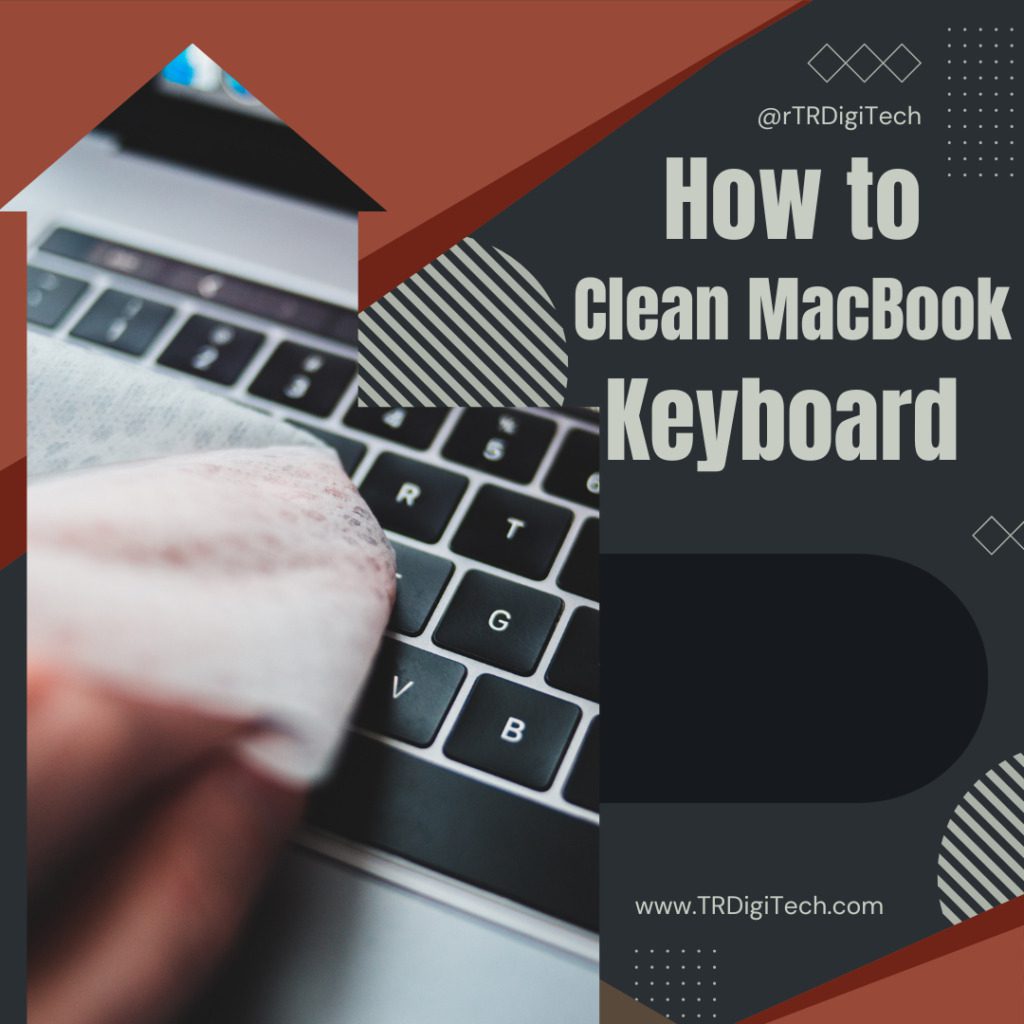
Table of Contents
Introduction for “How to Clean Your MacBook Keyboard”:
How to Clean MacBook Keyboard” is more than just a task; it’s a necessity for peak performance. In such documentation, we’ll investigate familiar problems, provide practical advice, and walk you over the steps to keep your MacBook keyboard pristine. In case you’re tackling common issues or aiming to improve your device’s longevity, this articlerepresents your friendly companion in keyboard concerns. Let’s dig into the essentials of guaranteeing a spick-and-spanMacBook experience!
Why Clean Your MacBook Keyboard Regularly?
Enhancing your MacBook’s efficiency goes beyond aesthetics; it hinges on your comprehension of how toclean MacBook keyboard correctly. Uncover the significance of consistently applying the ‘how to clean MacBook keyboard’ methods for a seamless and efficient user experience.
How to Clean MacBook Keyboard- Materials needed:
I’m going to tell you how to safely clean a MacBook keyboard without causing any damage.

Image credit - Cleaning How To
You need to have the following materials:
1. A bottle of water with a spray top.
2. A clean microfiber towel.
3. Compressed Air Blower.

4. Cotton buds are the first thing.
5. And a Soft Bruch.
Step-by-Step Cleaning Guide for How to Clean MacBook Keyboard:
1. So now we are going to gently brush over the keyboard with our soft brush to get rid of any dry-bonded soil.
2. Do this in a north-south, then east-west fashion to loosen as much dirt as possible once that’s done.
3. Grab your compressed air blower and gently blow over the keys to remove all of the loosened dirt.

4. Grab a cotton bud and run it through the first line of keys with medium pressure. Continue through each line of keys, changing the cotton bud for a new one as it gets dirty.
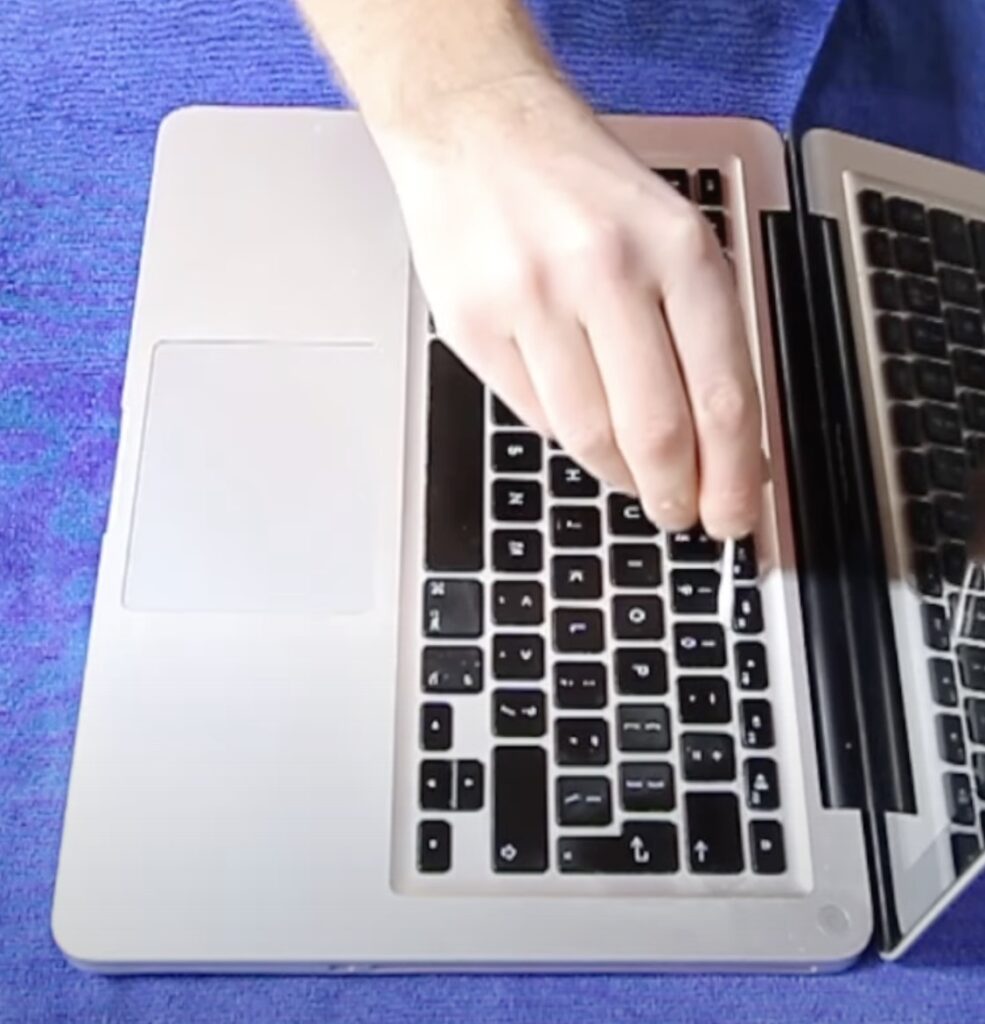
Image credit - Cleaning How To
5. Then work your way back up the keyboard horizontally to go in between the keys in the other direction.
6. Next, we’re going to blow the compressed air on to the keyboard again just to get any loosened soil off.
7. Then move on to the wet cleaning phase and grab your folded microfiber towel.

Image credit - Cleaning How To
8. Spray a bottle of water, move away from the MacBook, and give a couple of sprays onto the cloth, but make sure that it’s not dripping.
9. Rub your hand into it to move the moisture into the cloth. This is a low-moisture cloth; you just want the cloth to be damp.
10. Then, in a north-south fashion, work your way over the keyboard.
11. Then repeat the same process in the opposite direction to get as much of the soil out again.
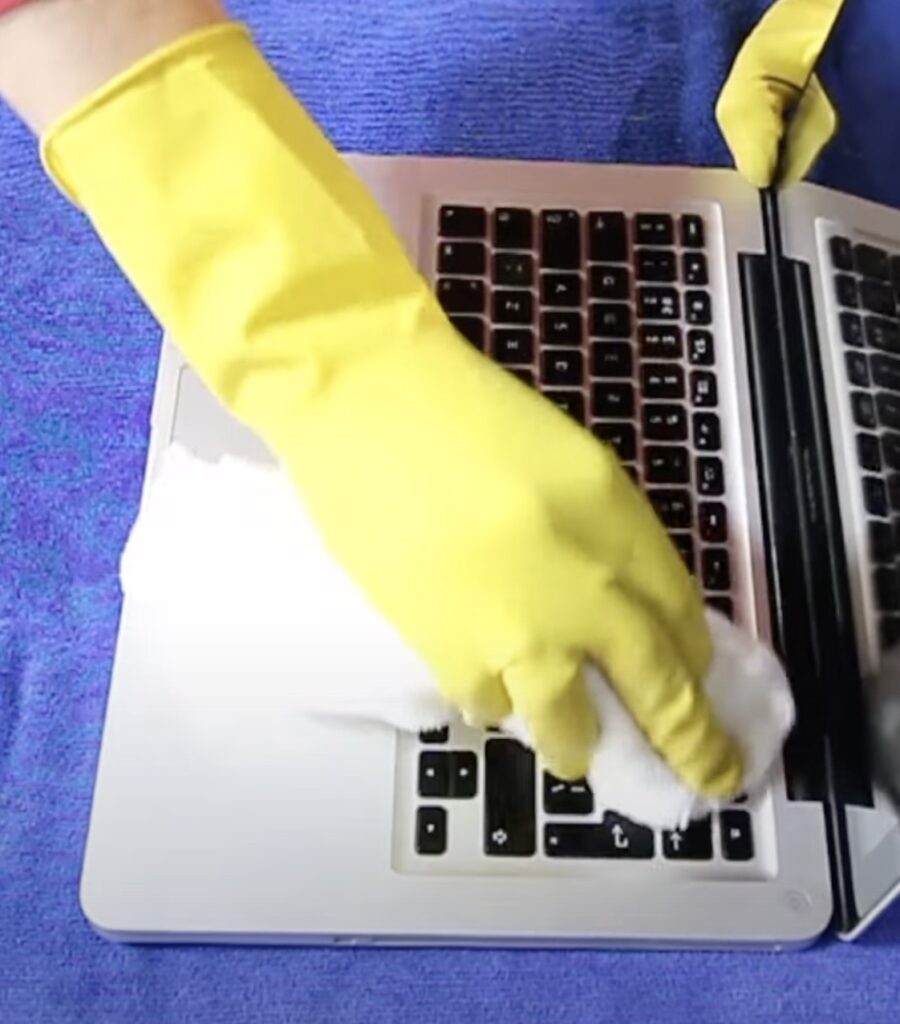
Image credit - Cleaning How To
12. I’m going to wipe over the keyboard with a dry microfiber cloth.
13. I’m going to give the rest of the aluminum and trackpad a wipe with the damp microfiber before giving it all one last buff with dry microfiber to get rid of dust.
Common Mistakes to Avoid:
Ensuring your MacBook keyboard stays in optimal condition involves more than just cleaning; it’s also about avoiding potential pitfalls that could harm your device. Here are some common mistakes to steer clear of during your cleaning process:
1. Using Harsh Cleaning Agents:
- Mistake: Opting for abrasive chemicals can damage the delicate components of your MacBook keyboard.
- Solution: Stick to recommended cleaning solutions specifically designed for electronics.
2. Excessive Liquid Application:
- Mistake: Applying too much cleaning solution directly onto the keyboard can lead to liquid seeping into sensitive areas.
- Solution: Dampen a microfiber cloth with the cleaning solution and apply it gently to avoid excess liquid.
3. Neglecting to Power Off:
- Mistake: Cleaning your MacBook keyboard without powering it off can lead to accidental key presses and potential damage.
- Solution: Always power off your MacBook before starting the cleaning process.
4. Skipping regular cleaning:
- Mistake: Waiting too long between cleaning sessions allows dirt and debris to accumulate, potentially causing performance issues.
- Solution: Establish a regular cleaning routine to prevent the build-up of dirt and ensure a consistently smooth typing experience.
5. Using compressed air incorrectly:
- Mistake: Directing compressed air at an angle can force debris further into the keyboard rather than removing it.
- Solution: Hold the MacBook at a slight angle and use short bursts of air, aiming for a thorough but gentle cleaning.
6. Disassembling the Keyboard:
- Mistake: Attempting to disassemble the MacBook keyboard without expertise can lead to irreversible damage.
- Solution: Avoid removing keys or disassembling the keyboard; seek professional help for intricate cleaning needs.
7. Neglecting the Trackpad and Ports:
- Mistake: Focusing solely on the keyboard while neglecting the trackpad and ports leaves potential dirt reservoirs untouched.
- Solution: Extend your cleaning routine to include the trackpad and ports for comprehensive maintenance.
8. Using Rough or Abrasive Materials:
- Mistake: Employing rough materials like abrasive cloths or brushes can scratch the surface of your MacBook.
- Solution: Choose soft, microfiber materials to clean your MacBook without causing damage.
9. Forgetting to Test After Cleaning:
- Mistake: Neglecting to test your MacBook keyboard after cleaning may leave underlying issues undiscovered.
- Solution: Ensure everything functions correctly post-cleaning to address any potential problems promptly.
How Often Should You Clean Your MacBook Keyboard?
To ensure your MacBook keyboard lasts a long time and performs well, keep it clean. The frequency of cleaning is determined by a number of factors, such as environmental conditions and your usage habits. Here’s a closer look at finding the right balance:
Establishing a Cleaning Routine:
- Routine check-ups: Periodically inspect your keyboard for visible dirt, crumbs, or sticky residue. If you notice any issues, it might be time for a cleaning session.
- Adapt to Your Environment: Be adaptable. If you relocate to a different workspace or experience changes in environmental conditions, adjust your cleaning routine accordingly.
- Preventive Measures: Implement preventive measures, such as using keyboard covers or screen cloths when not in use. By taking these actions, dirt buildup might be reduced, and the periods between cleanings could be enhanced.
Signs It’s Time to Clean:
- Unresponsive keys: If you notice keys becoming sticky or unresponsive, it’s a clear sign that cleaning is overdue.
- Visible Dirt: Obvious dirt or debris between the keys is a visual cue that your MacBook keyboard needs attention.
- Strange Noises: If you hear unusual sounds when typing, it could indicate foreign particles lodged beneath the keys.
Frequently Asked Questions (FAQs):
Q: Can I use regular household cleaners on my MacBook keyboard?
A. Absolutely not. Using harsh chemicals can damage your MacBook. Stick to the recommended cleaning solutions.
Q:How often should my MacBook keyboard be cleaned?
A. Cleaning every 2-3 months is ideal, but adjust based on your environment and usage.
Q: Can I remove MacBook keys for cleaning?
A. It’s not recommended unless you’re experienced. Seek expert assistance when necessary.
Q: Will cleaning my MacBook’s keyboard improve its performance?
A. Yes, a clean keyboard ensures smooth functioning and prevents sticky or unresponsive keys.
Q: Can I clean my MacBook keyboard with a vacuum cleaner?
A. Avoid it. Vacuum cleaners may damage delicate keyboard components. Stick to safer cleaning methods.
Q: What do I do if my MacBook keyboard is still not clean after following the guide?
A. Consult Apple Support or seek professional assistance for a thorough inspection and cleaning.
Conclusion on How to Clean MacBook Keyboard:
In concluding our exploration of “How to Clean MacBook Keyboard,” don’t forget: following a pristine keyboard is foremost for an optimal experience. Regularly incorporating the advice from this guide into your cleaning routine ensures a consistently smooth MacBook keyboard. So, embrace the habit of cleaning your MacBook keyboard to preserve its top-notch condition. Your keyboard, and consequently your entire MacBook experience, will thank you for this simple yet impactful care routine.
Posts you may like:
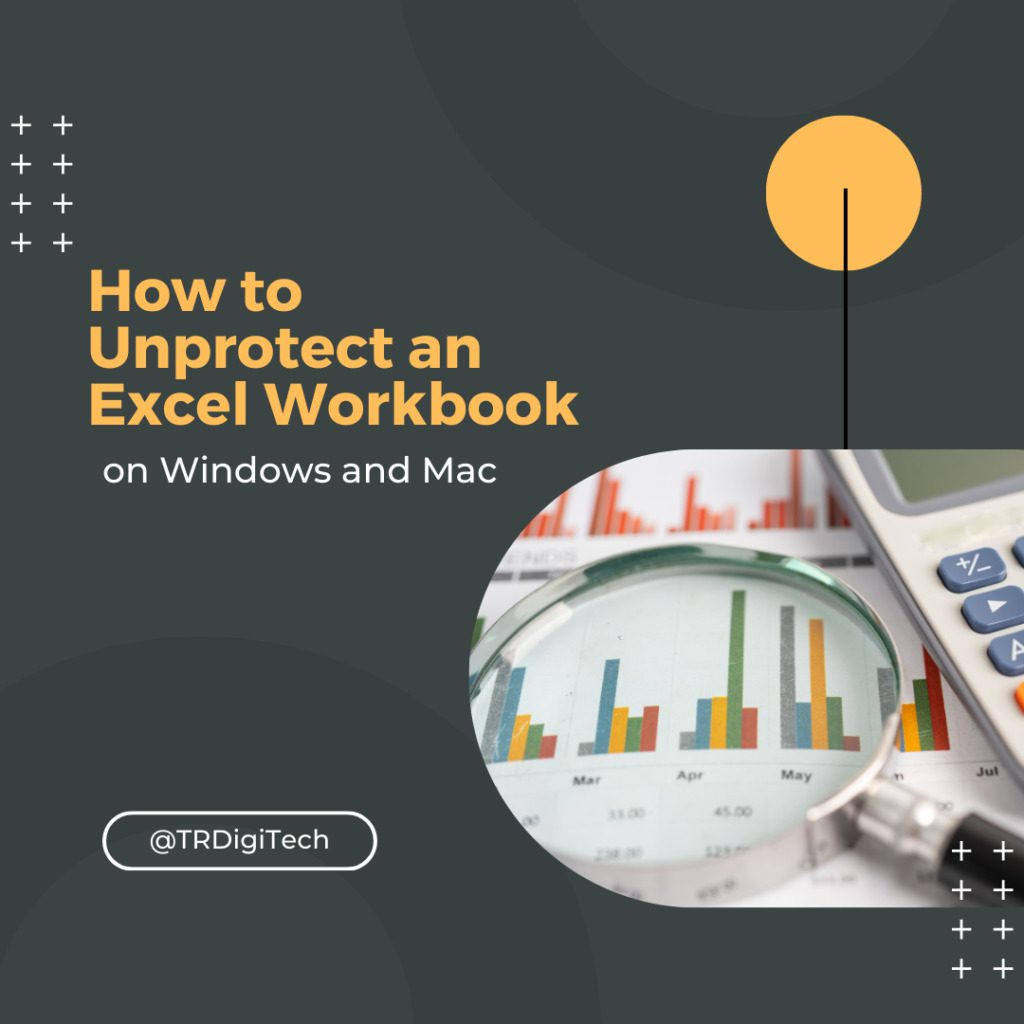
Crack the Code: How Do I Unprotect an Excel Workbook on Windows and Mac?
