Introduction:
TikTok’s short videos have grabbed the interest of people worldwide. One big reason why TikTok is so appealing is its sound, which makes the videos feel more lively and emotional. However, like any app, TikTok can sometimes encounter technical glitches, including “TikTok sound not working” issues. If you’re experiencing difficulties with sound on TikTok, fret not! Here are 9 simple fixes to get your audio back on track.
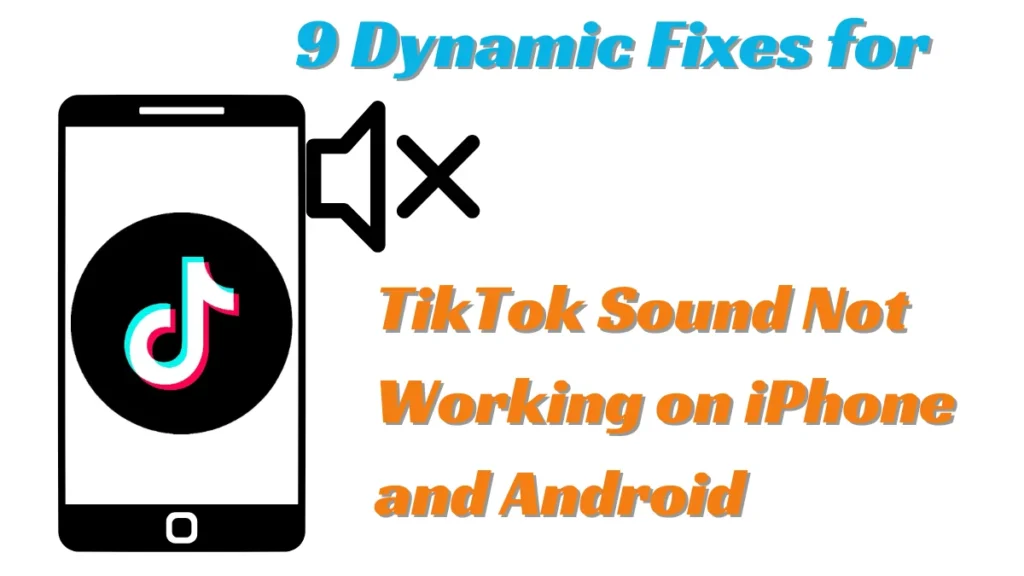
Table of Contents
The importance of sound on TikTok:
Sound is super important on TikTok! It helps set the vibe, express feelings, and makes watching videos more fun. Whether it’s cool tunes, funny voices, or exciting sound effects, sound gives TikTok videos that extra something special, making them really stand out and stick in your mind.
Common Issues with TikTok Sound:
Despite its significance, users may encounter issues with sound while using TikTok. Some common problems include sound not working properly or being completely absent. Sometimes, these problems happen because of different things, like when there’s a glitch in the system or if we accidentally do something wrong.
9 Fixes for TikTok Sound Not Working:
1. Restart the app:
Sometimes, the simplest solutions are the most effective. If you’re facing sound problems on TikTok, start by closing the app and reopening it. This basic troubleshooting step can often resolve minor technical hiccups and restore audio functionality.
2. Check device settings:
Check that your device’s volume settings are correctly set up. Check both the media volume and ringtone volume to ensure they are not muted or set too low. Additionally, verify that your device is not in silent mode, as this can also affect audio playback.
3. Ensure the TikTok app is updated:
Outdated versions of the TikTok app may contain bugs or compatibility issues that could impact sound playback. To avoid such issues, regularly check for updates in your device’s app store and ensure that you are using the latest version of TikTok.
4. Clear Cache and Data:
Over time, accumulated cache and data can bog down the TikTok app, leading to performance issues, including sound problems. Clearing the app’s cache and data can help refresh its functionality and resolve audio issues.
5. Check for Mute or Low Volume Settings:
Sometimes, accidental settings adjustments can result in muted or low-volume audio on TikTok. Double-check the mute switch on your device, headphone connections, and any in-app volume controls to ensure they are properly configured for sound playback.
6. Test with Headphones:
If you’re experiencing sound issues on TikTok, try connecting headphones or external speakers to your device. Testing with alternative audio output devices can help determine whether the problem lies with your device’s internal speakers or the TikTok app itself.
7. Reinstall the TikTok app:
If everything else fails, remove and reinstall the TikTok app. This can help eliminate any corrupt or damaged app files that may be causing sound issues. Be sure to back up any important data or settings before reinstalling the app.
8. Update Phone Software:
In some cases, sound issues on TikTok may be related to underlying software issues with your device. Ensure that your phone’s operating system is up-to-date by installing any available software updates. Sometimes, these updates come with fixes for problems and make the app work better.
9. Contact TikTok Support:
If you’ve tried all of the above fixes and are still experiencing sound problems on TikTok, it may be time to reach out to TikTok’s support team for assistance. Tell them what’s going on and what you’ve tried so far to fix it. They might have some more ideas to help out or they can pass it on to someone who can figure it out for you.
Conclusion:
Sound is super important on TikTok! It adds feeling and emotion and makes the videos more fun and interesting. If you’re encountering “TikTok sound not working” issues, don’t panic! By trying out the 9 fixes mentioned earlier, you can solve most sound issues and keep enjoying TikTok’s lively community and fun videos.
Frequently Asked Questions (FAQs):
Q. How do I know if my TikTok sound is not working?
A. If you cannot hear any sound while using TikTok, try playing a video from another app to determine if the issue is specific to TikTok.
Q. Why is my TikTok sound distorted?
A. Distorted sound on TikTok can be caused by various factors, such as poor internet connection, outdated app versions, or device compatibility issues.
Q. Can reinstalling TikTok fix sound issues?
A. Reinstalling TikTok can sometimes resolve sound problems by ensuring a fresh installation of the app, which may fix any underlying software issues.
Q. Is it normal for TikTok’s sound not working?
A. Yes, sound-related issues on TikTok are relatively common and can occur due to various reasons, including app bugs, device settings, or network issues.
Q. How long does it take TikTok support to respond?
A. Response times from TikTok support can vary depending on the volume of inquiries, but they typically aim to address user concerns in a timely manner.
Q. What do I do if none of the solutions work?
A. If none of the suggested fixes resolve the sound issue on TikTok, consider reaching out to TikTok support for personalized assistance.
You May Also Like:
Keep up the amazing work!
Yes for sure.Thank you for your comment.
Pretty! This has been a really wonderful post. Many thanks for providing these details.
Your Welcome
I really like reading through a post that can make men and women think. Also, thank you for allowing me to comment!
Welcome, and thank you for commenting on the post.
This was beautiful Admin. Thank you for your reflections.
Thank you
I very delighted to find this internet site on bing, just what I was searching for as well saved to fav
Thank you so much
Good post! We will be linking to this particularly great post on our site. Keep up the great writing
Thank you
I truly appreciate your technique of writing a blog. I added it to my bookmark site list and will
Your welcome. share it to more people so that it can be helpful to other people.
There is definately a lot to find out about this subject. I like all the points you made
Very well presented. Every quote was awesome and thanks for sharing the content. Keep sharing and keep motivating others.
your welcome
This is my first time pay a quick visit at here and i am really happy to read everthing at one place
thank you
I like the efforts you have put in this, regards for all the great content.
thank you
Great information shared.. really enjoyed reading this post thank you author for sharing this post .. appreciated
I’m often to blogging and i really appreciate your content. The article has actually peaks my interest. I’m going to bookmark your web site and maintain checking for brand spanking new information.
For the reason that the admin of this site is working, no uncertainty very quickly it will be renowned, due to its quality contents.
thank you
Nice post. I learn something totally new and challenging on websites