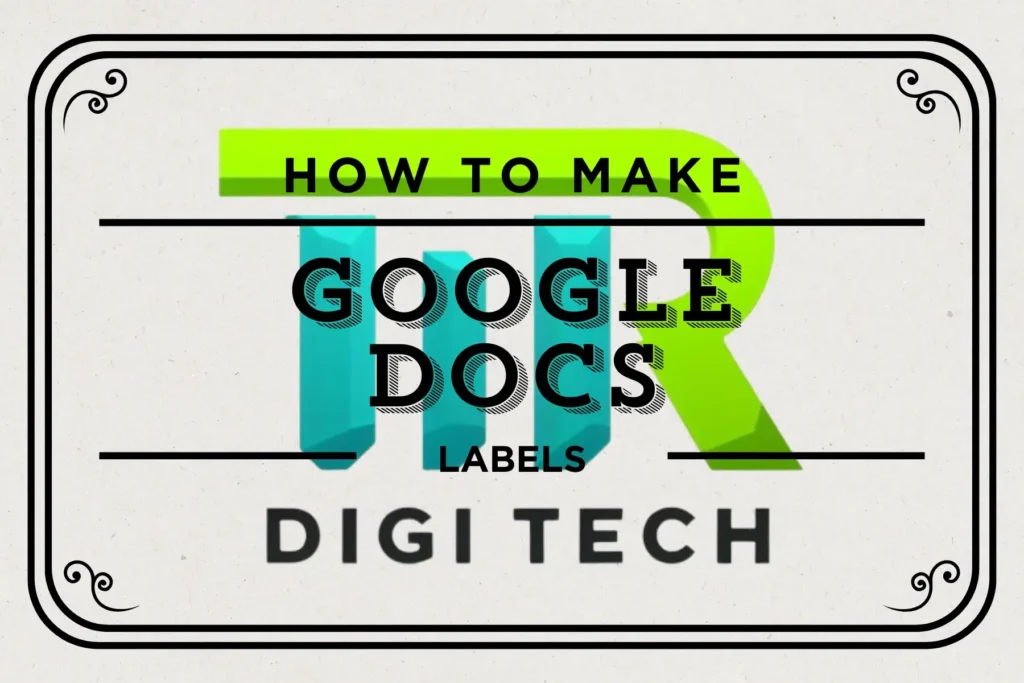How to Creat Labels in Google Docs: A Positive Journey Unveiled 2024
Introduction on How to Creat Labels in Google Docs: How to Make Labels on Google Docs is a breeze, making organization a snap for your documents, files, or even your pantry. In this digital age, Google Docs offers a simple and user-friendly way to make labels; no complicated software or design skills are required. Whether […]
How to Creat Labels in Google Docs: A Positive Journey Unveiled 2024 Read More »