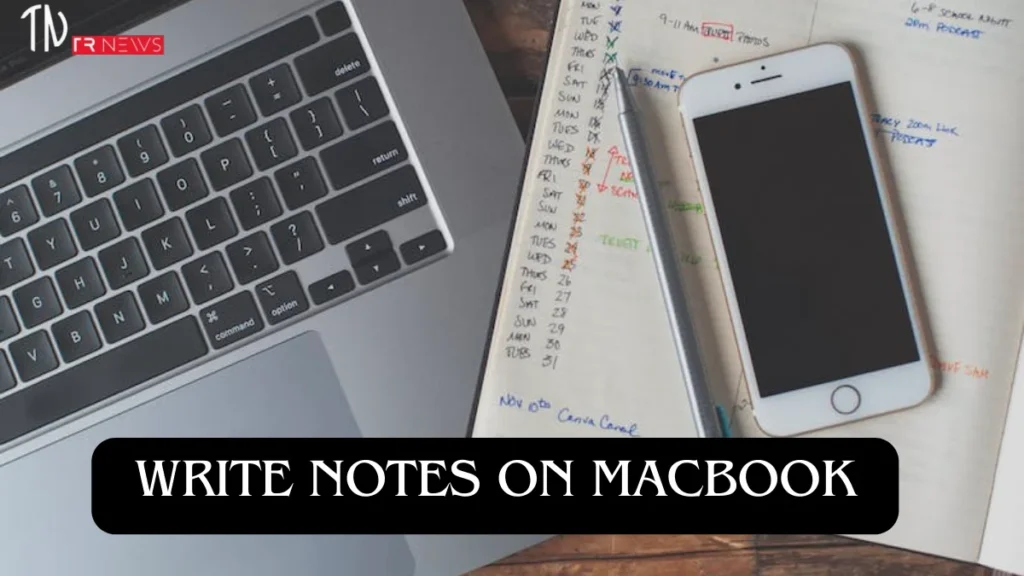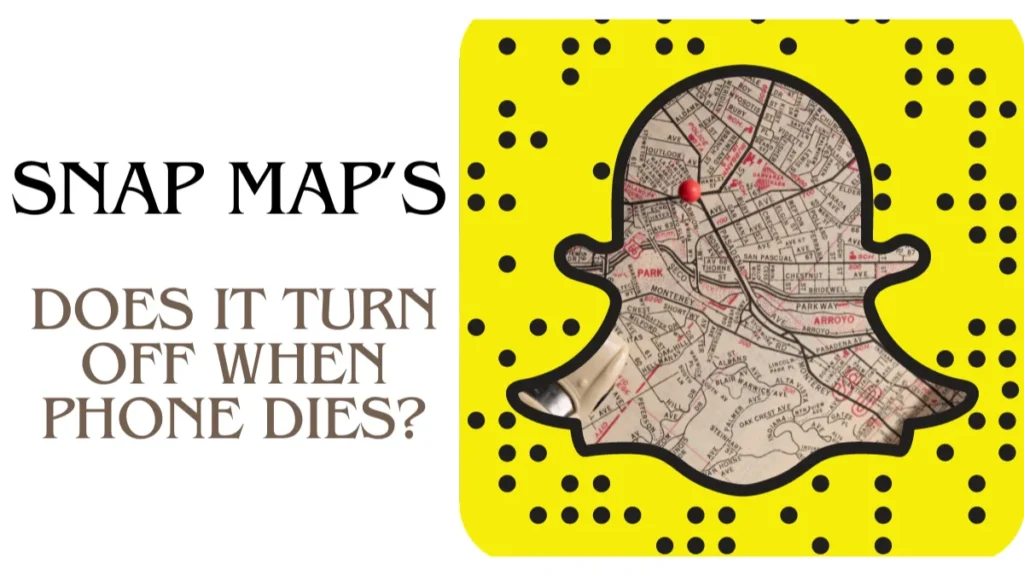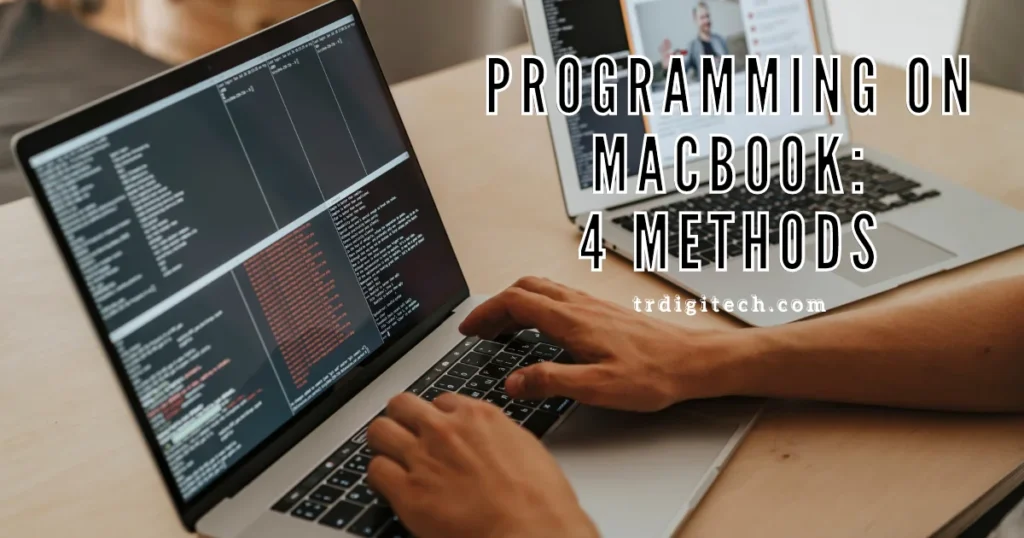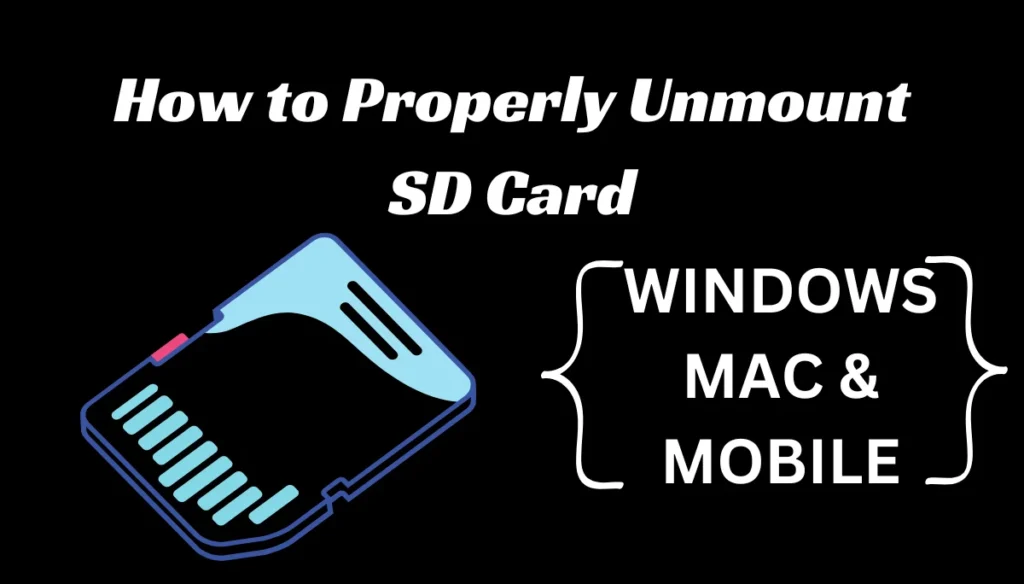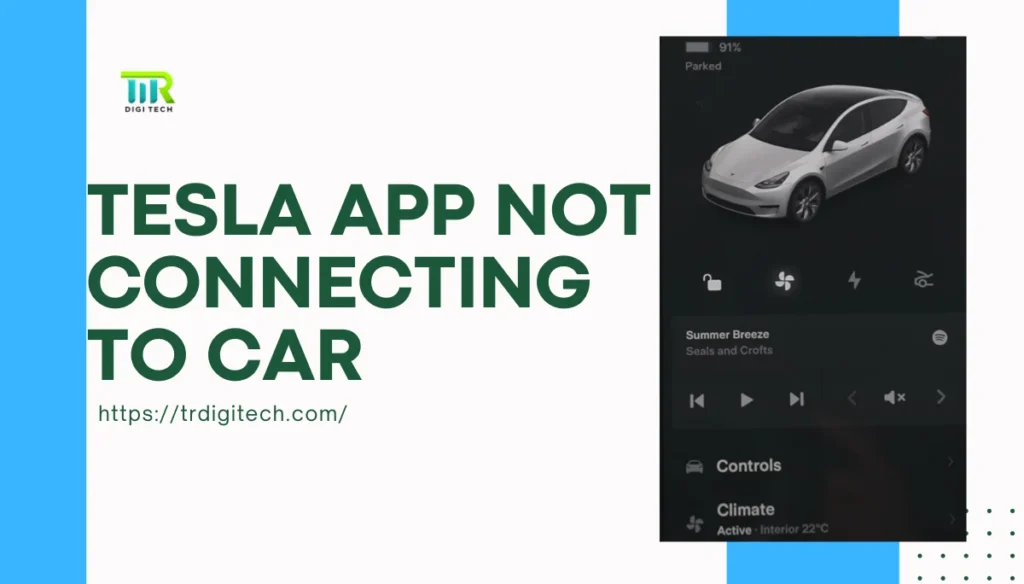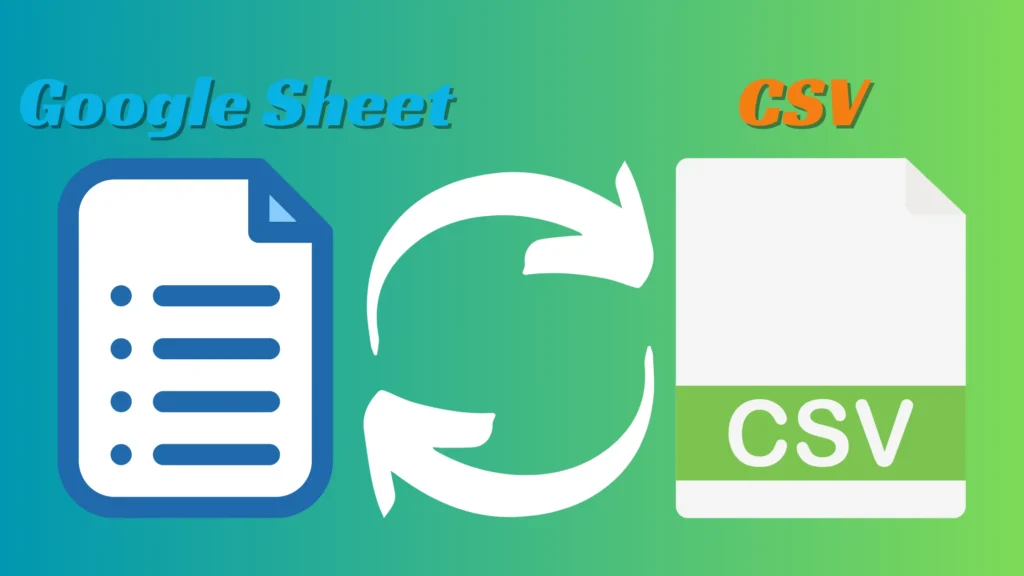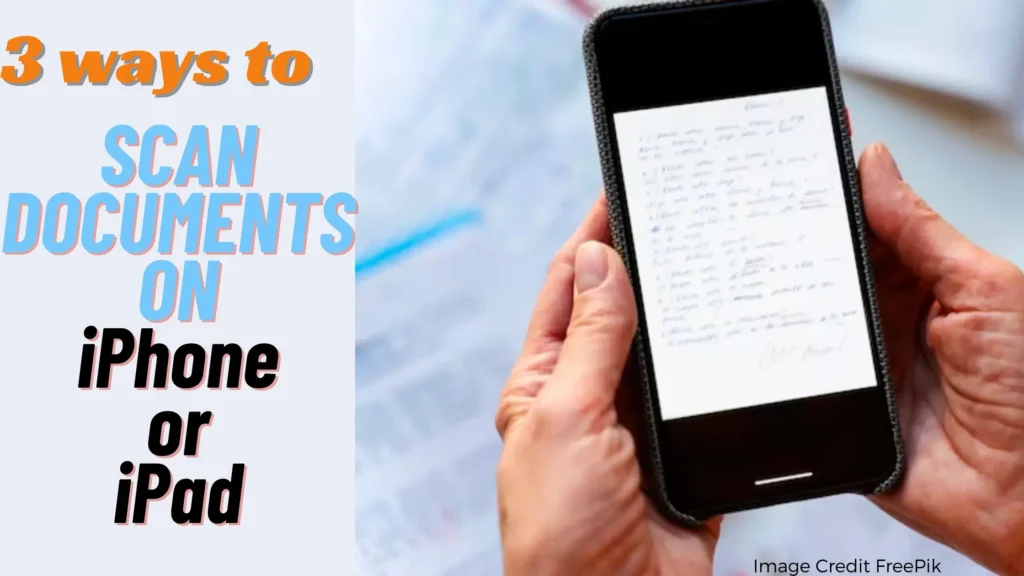7 Efficient Ways to Write Notes on MacBook: Maximize Productivity
Introduction: When it comes to write notes on MacBook, it is necessary to find effective ways in today’s fast digital world to stay organized and productive. With a MacBook at your fingers, you have many options to choose from when it comes to note-taking apps. In this article, we’ll discover seven effective ways to write […]
7 Efficient Ways to Write Notes on MacBook: Maximize Productivity Read More »